St. Jude Cloud is built on top of DNAnexus, a data-analysis and management platform that specializes in the field of bioinformatics. All of our account management is shared between St. Jude Cloud and DNAnexus. In other words, if you have a DNAnexus account, you automatically have a St. Jude Cloud account, and vice versa.
St. Jude Employees
The account creation and login process is slightly different if you are an internal user (you work at St. Jude). Internal users please go to the intranet home page and type ‘Bioinformatics Self-Service’ into the search bar. From there, click on the link that says ‘Bioinformatics Self-Service on St. Jude Cloud’ to access the internal guide to creating an account.
St. Jude Employees
Create An Account
Go to the St. Jude Employee login page and log in with your current St. Jude credentials.
note
If you are unable to log in at this link, and you know you have been on St. Jude Cloud before, you may have already set up a DNAnexus account through the DNANexus log in page using your St. Jude email address. To continue using this account, you will need to log in through the DNAnexus log in page. You can request that your accounts be merged by contacting DNAnexus support.
Hello DNAnexus support,
I am a St. Jude employee and I would like to have my account switched over so I can use my St. Jude credentials to log in.
Thank you,
Billing
Go to the Bioinformatics Self Service page on the Intranet for information on how to set up your billing account.
If your account is already set up and you would like to access your Billing information:
- Click on the drop down next to your user name in the far right of the DNAnexus navigation bar, and select ‘Profile’.
- Click on ‘Billing Account’ from the tabs listed just under the navigation bar.
Non-St. Jude Employees
Create An Account
- Go to the St. Jude Cloud log in page on DNAnexus.
- Click “Create an Account”.
- Fill in your information.
- On the Create New Account page, make sure to select “Microsoft Azure (westus)” as the Default Cloud Region.
- Click ‘CREATE ACCOUNT’
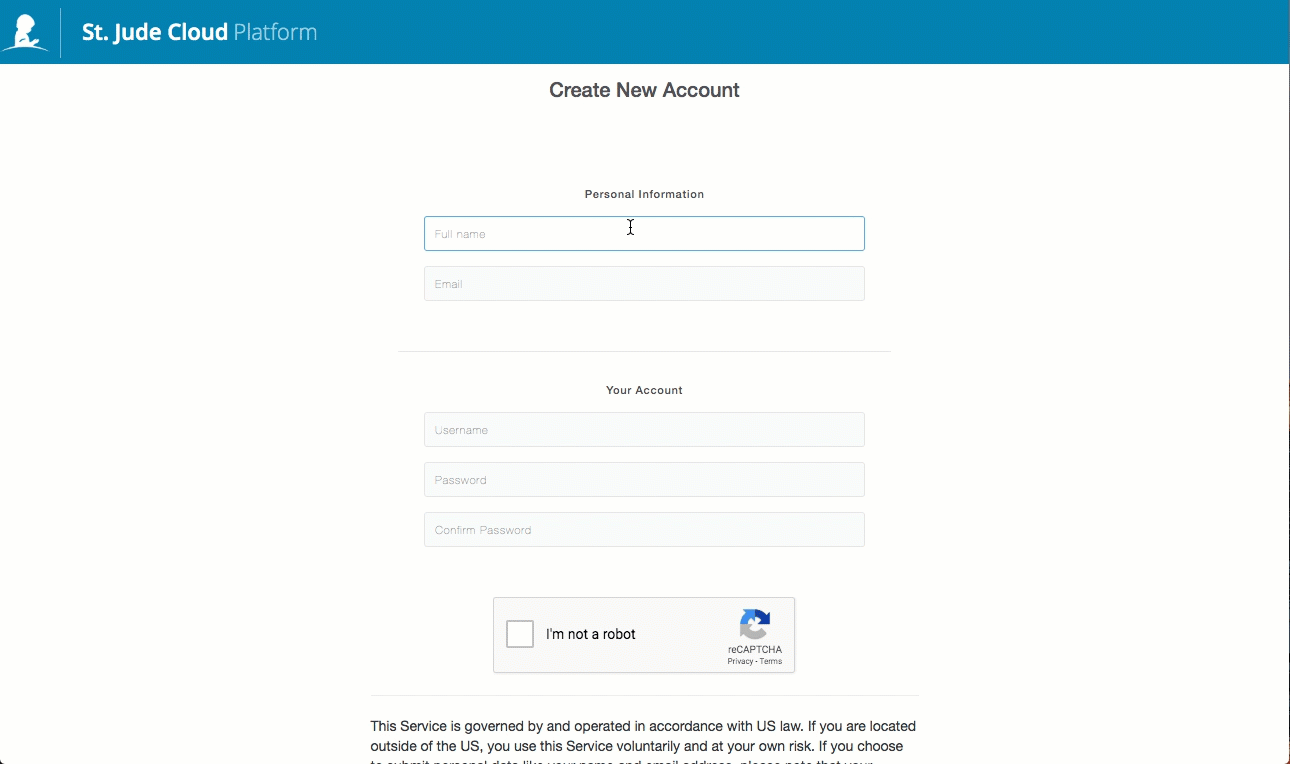
Billing Setup
note
Data from St. Jude Cloud is available for free via the DNAnexus platform, but to submit a request and access the data, your DNAnexus billing account must be setup, which includes providing a source of funds. For a more detailed explanation of what is freely available and what actions would incur costs, see our FAQ.
To complete DNAnexus billing account setup, email DNAnexus support (support@dnanexus.com). Use the template below, adding in the required information. Your DNAnexus account ID and email can be found listed on your User Account page on DNAnexus.
Hello DNAnexus Support,
I am a St. Jude Cloud user and would like to complete the set up of my DNAnexus billing account so that I can access data. Here is my account information and when I am available to finish set up:
- DNAnexus account ID:
- Account Email:
- Several time slots you are available to receive the link via email:
Thank you,